CDP and LLDP configuration 2
Topology
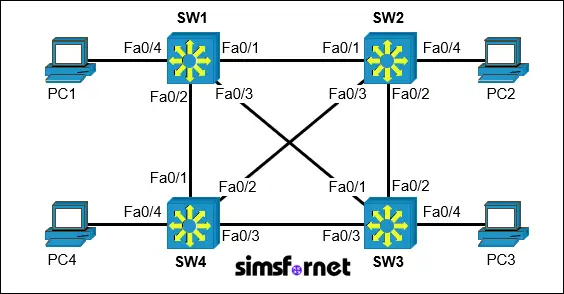
Tasks:
A company has a network core consisting of four switches (SW1, SW2, SW3, and SW4) interconnected to form a robust network backbone. These core switches need to discover each other using Cisco Discovery Protocol (CDP) but also need to use Link Layer Discovery Protocol (LLDP) to discover PCs connected to their access ports.
- The company wants CDP to be enabled globally (currently disabled).
- Make sure that core switches cannot discover the endpoint devices using CDP.
- LLDP will be enabled globally to allow the switches to discover endpoint devices.
- Make sure that switches cannot discover each other using LLDP.
Solution:
Task 1: The company wants
CDP to be enabled globally (currently disabled).
CDP is disabled on the
switches by default. Enable CDP using cdp run command.
On SW1:
SW1#configure
terminal
SW1(config)#cdp
run
On SW2:
SW2#configure
terminal
SW2(config)#cdp
run
On SW3:
SW3#configure
terminal
SW3(config)#cdp
run
On SW4:
SW4#configure
terminal
SW4(config)#cdp
run
Task 2: Make sure that
endpoint devices cannot discover the core switches using CDP.
Endpoint devices are the PCs
connected to the switches. By using the no cdp enable command to disable CDP on
the FastEthernet0/4 interface
(connected to a PC) on each switch, they will be unable to discover the PCs
using CDP.
On SW1:
SW1(config)#interface
f0/4
SW1(config-if)#no
cdp enable
SW1(config-if)#exit
On SW2:
SW2(config)#interface
f0/4
SW2(config-if)#no
cdp enable
SW2(config-if)#exit
On SW3:
SW3(config)#interface
f0/4
SW3(config-if)#no
cdp enable
SW3(config-if)#exit
On SW4:
SW4(config)#interface
f0/4
SW4(config-if)#no
cdp enable
SW4(config-if)#exit
Task 3: LLDP will be
enabled globally to allow the switches to discover endpoint devices.
LLDP is disabled by default
on Cisco switches. LLDP is enabled by using lldp run command
On SW1:
SW1(config)#lldp
run
On SW2:
SW2(config)#lldp
run
On SW3:
SW3(config)#lldp
run
On SW4:
SW4(config)#lldp
run
Task 4: Make sure that
switches cannot discover each other using LLDP.
For this we have to disable
LLDP on the interfaces connecting the core switches.
On SW1:
SW1(config)#interface
range f0/1-3
SW1(config-if)#no
lldp transmit
SW1(config-if)#no
lldp receive
SW1(config-if)#exit
On SW2:
SW2(config)#interface
range f0/1-3
SW2(config-if)#no
lldp transmit
SW2(config-if)#no
lldp receive
SW2(config-if)#exit
On SW3:
SW3(config)#interface
range f0/1-3
SW3(config-if)#no
lldp transmit
SW3(config-if)#no
lldp receive
SW3(config-if)#exit
On SW4:
SW4(config)#interface
range f0/1-3
SW4(config-if)#no
lldp transmit
SW4(config-if)#no
lldp receive
SW4(config-if)#exit
The interface range
f0/1-3 command
allows us to configure the interfaces collectively which can save a lot of
time. The no lldp transmit command disables LLDP transmission
on the interfaces, and no lldp receive disables LLDP reception on the
interfaces. Together, these commands effectively disable LLDP on the
interfaces.
Now exit the configuration
mode and save the configuration.
SW1(config)#end
SW1#write
memory
SW2(config)#end
SW2#write
memory
SW3(config)#end
SW3#write
memory
SW4(config)#end
SW4#write
memory
Packet Tracer File
Clicking this button will begin the download of a ZIP file. Inside the ZIP file, you'll find a Packet Tracer Activity (.pka) file, which will automatically track your progress as you configure the network.

