NTP Configuration 1
Topology
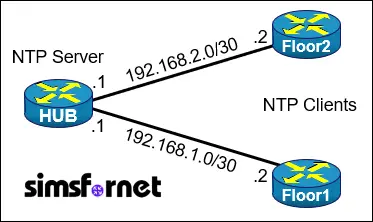
Tasks:
IP connectivity has been established. You are tasked with configuring time on the routers using NTP as given.
- Configure HUB router as an NTP server.
- Set the clock on HUB router to November 20, 2024, at midnight.
- Configure Floor1 router and Floor2 router as NTP clients, ensuring they synchronize their time with HUB router.
- Verify NTP synchronization on all routers.
Solution:
Task 1: Configure HUB router
as an NTP server.
An NTP server is a device
that provides time information to other devices on the network. It acts as a
time source and ensures that all devices (clients) synchronize their clocks
with its time.
HUB#configure
terminal
HUB(config)#ntp
master
HUB(config)#exit
ntp master configures HUB as an authoritative
NTP server.
Task 2: Set the clock on
HUB router to November 20, 2024, at midnight.
HUB#clock
set 00:00:00 Nov 20 2024
Remember that clock time is
set in privileged exec mode. 00:00:00 means midnight. HUB router will
synchronize the client's clock with this time.
Task 3: Configure Floor1
router and Floor2 router as NTP clients, ensuring they synchronize their time
with HUB router.
An NTP client is a device
that synchronizes its clock with an NTP server. It sends a request to the NTP
server, receives the time information, and adjusts its clock accordingly.
On Floor1
Floor1#configure
terminal
Floor1(config)#ntp
server 192.168.1.1
Floor1(config)#exit
ntp server 192.168.1.1 configures Floor1 to synchronize
it's clock with NTP server at 192.168.1.1, which is HUB.
On Floor2
Floor2#configure
terminal
Floor2(config)#ntp
server 192.168.2.1
Floor2(config)#exit
ntp server 192.168.2.1 configures Floor2 to synchronize
it's clock with NTP server at 192.168.2.1, which is HUB.
Task 4: Verify NTP
synchronization on all routers.
Synchronization might take
some time. Use show ntp associations and show
clock to
verify.
On Floor1
Floor1#show
ntp associations
address
ref clock st when poll reach
delay offset disp
*~192.168.2.1
127.127.1.1 8 13 16
377 0.00 0.00
0.12
*
sys.peer, # selected, + candidate, - outlyer, x falseticker, ~ configured
Floor1#show
clock
0:10:7.291
UTC Wed Nov 20 2024
On Floor2
Floor2#show
ntp associations
address
ref clock st when poll reach
delay offset disp
*~192.168.2.1
127.127.1.1 8 13 16
377 0.00 0.00
0.12
*
sys.peer, # selected, + candidate, - outlyer, x falseticker, ~ configured
Floor2#show
clock
0:11:18.100
UTC Wed Nov 20 2024
Now save the configuration.
HUB#write
memory
Floor1#write
memory
Floor2#write
memory
Packet Tracer File
Clicking this button will begin the download of a ZIP file. Inside the ZIP file, you'll find a Packet Tracer Activity (.pka) file, which will automatically track your progress as you configure the network.

