Static Routing 2
Topology
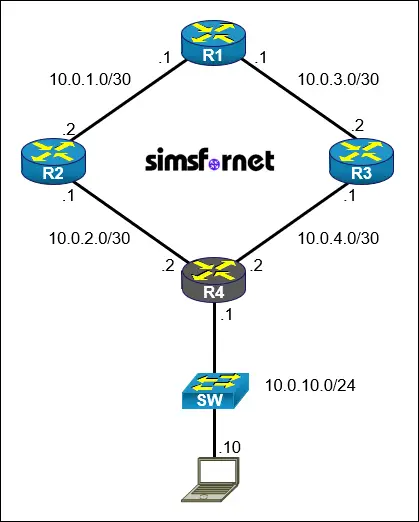
Tasks:
All physical cabling is in place. Router R4 and PC1 are fully configured and inaccessible. Configurations should ensure that connectivity is established end-to-end. No dynamic routing protocols should be used.
- Configure static routing to ensure R1 prefers the path through R3 to reach the network 10.0.10.0/24
- Configure static routing to ensure R1 prefers the path through R2 to reach only PC1 in the network 10.0.10.0/24.
Solution:
Task 1: Configure
static routing to ensure R1 prefers the path through R3 to reach the network
10.0.10.0/24
To enable traffic
from R1 to reach the 10.0.10.0/24 network via R3, two static routes need to be
configured:
- A static route on R1 with the
destination network 10.0.10.0/24 and R3's IP address (10.0.3.2) as the
next-hop
- A static route on R3 with
the destination network 10.0.10.0/24 and R4's IP address (10.0.4.2) as the
next-hop.
On R1:
R1#configure
terminal
R1(config)#ip route 10.0.10.0 255.255.255.0 10.0.3.2
This command
configures a static route on R1, using R3 as the next hop (10.0.3.2). When R1
receives traffic destined for the network 10.0.10.0/24 , it will forward the
traffic to R2.
On R3:
R3#configure
terminal
R3(config)#ip route 10.0.10.0 255.255.255.0 10.0.4.2
This command
configures a static route on R3, using R4 as the next hop (10.0.4.2). When R3
receives traffic destined for the network 10.0.10.0/24 , it will forward the
traffic to R4.
Since R4 is already
configured, it should have a route in place to reach back to R1.
Task 2: Configure
static routing to ensure R1 prefers the path through R2 to reach only PC1 in
the network 10.0.10.0/24.
To ensure that R1
reaches only PC1 through R2 in the network, we need to configure host routes on
both R1 and R2. Host routes are specific routes that direct traffic to a single
destination IP address and are configured with a subnet mask of 255.255.255.255
(/32), meaning a single address or a specific node..
On R1:
R1(config)#ip route
10.0.10.10 255.255.255.255 10.0.1.2
This route ensures
that R1 forwards traffic destined for PC1 (10.0.10.10) to R3.
On R2:
R2#configure
terminal
R2(config)#ip route 10.0.10.10 255.255.255.255 10.0.2.2
This route ensures
that R2 forwards traffic destined for PC1 (10.0.10.10) to R4 which will then
forward it to PC1.
In this
configuration, If R1 receives a packet that is destined for PC1 (10.0.10.10),
it will prefer the host route because it is more specific. If a packet is
destined for another IP in the 10.0.10.0/24 network (e.g., 10.0.10.5), the
network route will be used.
Now exit the
configuration mode and save the configuration.
R1(config)#end
R1#write memory
R2(config)#end
R2#write memory
R3(config)#end
R3#write memory
Packet Tracer File
Clicking this button will begin the download of a ZIP file. Inside the ZIP file, you'll find a Packet Tracer Activity (.pka) file, which will automatically track your progress as you configure the network.


